Hello together, in my latest activity as an consutlant I encountered following issue: I got a objects with two meta data. In my example it was a milestone with an link to the milestone activity. Since it were more than 30 items, I didn’t want to work with PSObjects. I was searching for a solution to create multi value arrays in PowerShell with little code as possible. If I would work with PSObjects, it would blow up my code. In this article, I will show you how you can create “normal” arrays and also how you can enhance this arrays, to multi value arrays in PowerShell.
Table of Contents
Create Standard PowerShell Arrays in PowerShell
A standard array is set up like this:
$array = @("Value1","Value2")You can also write it like this:
$Array = @(
"Value1"
"Value2"
)
So you can get the single values, by putting in the index number of it in square brackets – like $Array[0] for the first value and $Array[1] for the second value. With [-1] you can get the last value of the array.
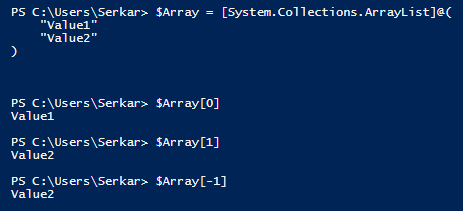
Add Value to Standard PowerShell Arrays
You can add new lines in the array like this:
$Array.Add("Value3")Remove Value from Standard PowerShell Arrays
You can remove the lines of an array like this:
$Array.Remove("Value2")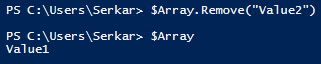
Create multi value arrays in PowerShell
| Displayname | Link |
| Microsoft | https://microsoft.com |
| SPOScripts | https://sposcripts.com |
| Azure Portal | https://portal.azure.com |
| ZMYLER | https://zmyler.com |
For creating a multi value arrays in PowerShell, we have to inject a hashtable to each array line.
A hashtable looks like this:
@{KEY="VALUE"; KEY2 = "VALUE2"; KEYn = "VALUEn"}So your multi value arrays will look like this:
$Array = @(
@{ Key1=("Value1"); Key2=("Value2")}
@{ Key1=("Value3") ;Key2=("Value4")}
)
For my example it looks like this:
$Array = @(
@{ Displayname=("Microsoft"); Link=("https://microsoft.com")}
@{ Displayname=("Google"); Link=("https://google.com")}
@{ Displayname=("Azure Portal"); Link=("https://portal.azure.com")}
@{ Displayname=("ZMYLER"); Link=("https://zmyler.com")}
)
As you can see, you can also get the single values of each line in array:
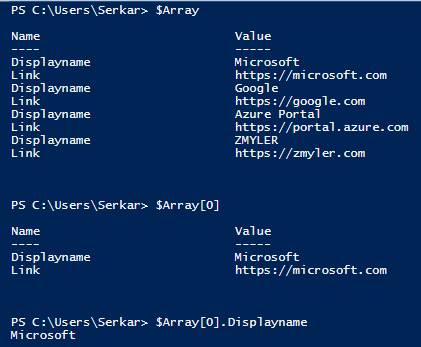
Add Value to mutli value Arrays in PowerShell
You can add a value to a multi value array in PowerShell like this:
$Array.Add( @{ Displayname=("Ad-equum"); Link=("https://www.ad-equum.de/")} )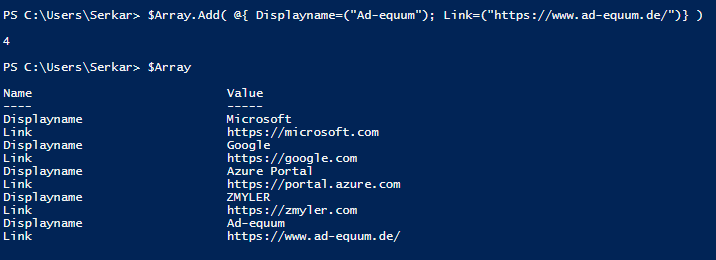
Remove Value from multi value arrays in PowerShell
Removing a value from a multi value arrays in PowerShell is more complicated. You have to redefine the array, by filtering out the value, which you don’t want in your array:
$Array = $Array | Where-Object {$_.displayname -ne "Ad-equum"}Conclusio
If you want to create a multi value arrays in PowerShell, the only thing you have to do is to inject a hashtable to each line. I hope, that I have saved you a ton of work 🙂
Further Reading
Here is the official reference of Microsoft to arrays: Everything you wanted to know about arrays – PowerShell | Microsoft Docs
If you are interested in hasthables, check Microsofts docs: Everything you wanted to know about hashtables – PowerShell | Microsoft Docs
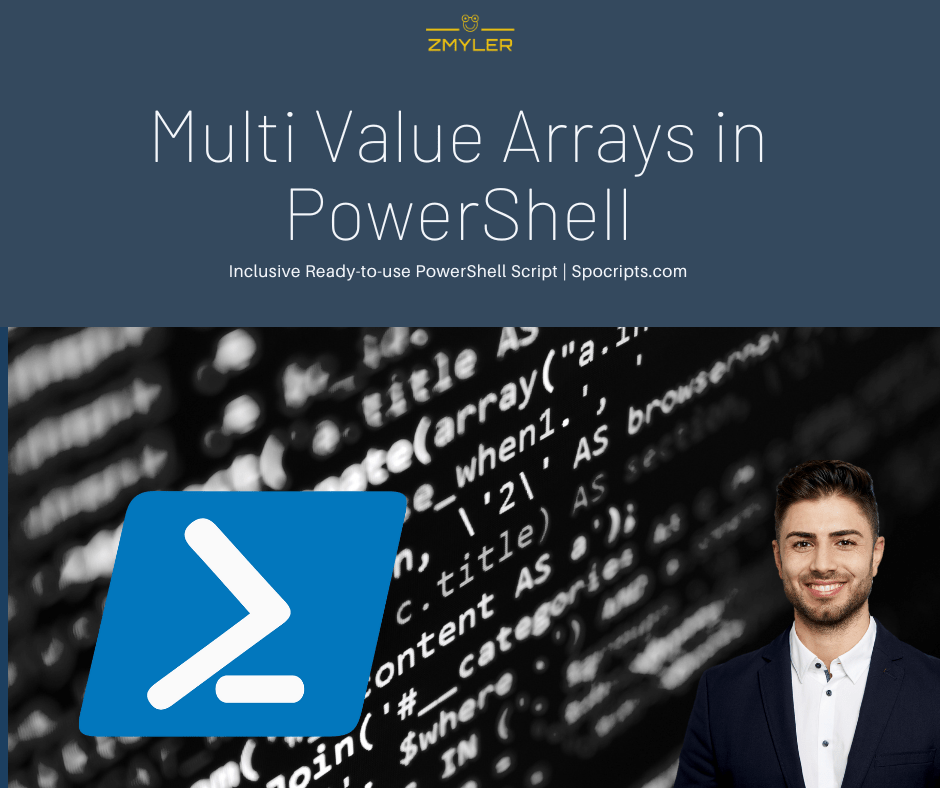

Pingback: PowerShell SnippetRace 34-2021 | PowerShell Usergroup Austria
Pingback: Normal PowerShell arrays might not be sufficient in some scripts – Check out the new article: How to create multidimensional arrays in your PowerShell scripts really easy – 365 admin service