Business process automation can help you to design a more efficient organization. With business process automation, you can guide your users through your processes, so your users know what to do and when to do it. In this article, I want to show you my key success factors, to make your customers happy.
I also have talked in the PowerShell DevOps Conference about this topic. Here you can find the video:
Table of Contents
Know your customer

Each of these people can be our customer. The chemist on the upper left side might add some results of tests to forms, which you have designed. The engineers on the upper right side might request approval for a new production process, which they request over a PowerApp. The construction worker could give the site manager an update by adding the current state to an app, you have designed. But also office workers, like the lady in the lower right corner, appreciate faster processes through business process automation.
For all of our customers, we should have to try to look through their eyes and consider their working environment, e.g., the construction worker does need a responsive design, since he mostly will work with a tablet. Our aim should be to make their work as easy as possible.
Automation Journey
All of our customers are either directly or indirectly involved in our automation journey. Our customers input data by filling formulas, changing parameters in scripts or reacting to prompts in scripts. After entering the data, business process rules will be applied by flows, scripts, or Azure Runbooks. Here is the part, where we relieve our customers. Our processing component should lead to an appropriate output.
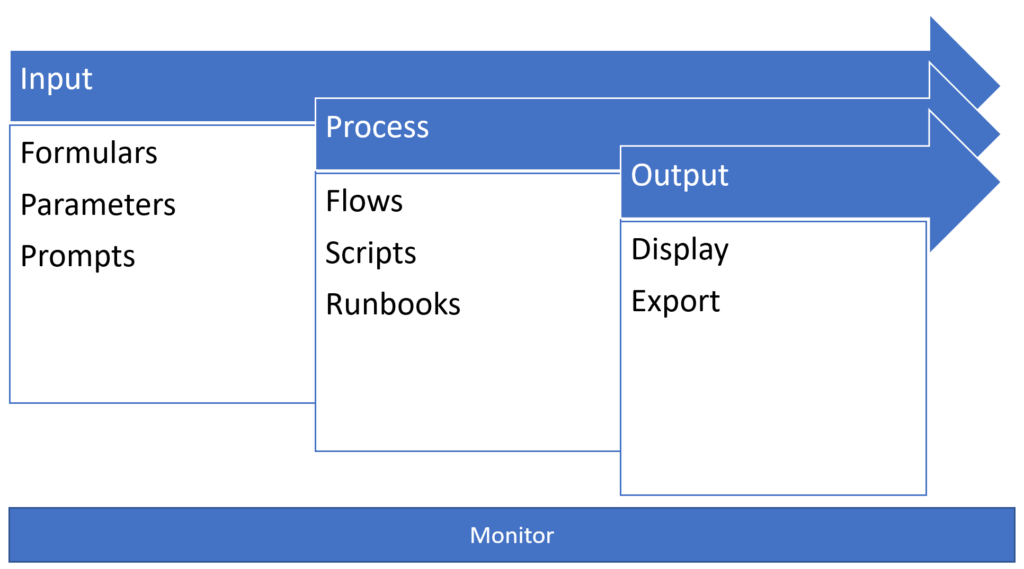
6 Key factors for business process automation
- Clear Expectations
- Give your customers an idea, what you request from them
- Focus on essentials
- Focus on essentials, don’t show or request data, which don’t provide any benefit
- Consideration of experience
- People are influenced by their experience with previous forms.
- Request as less manual input as possible
- Manual input might lead to bad data quality.
- Self-explanatory
- Design the form, so nobody got any questions. Provide close and up-to-date help to guide new users.
- Guide your users through the process
- Give them an overview, where they stand and what will happen to their inputs.
In the following, I will describe my key factors to make our customers happy with business process automation.
Input
What do you notice, when you see the input form below?
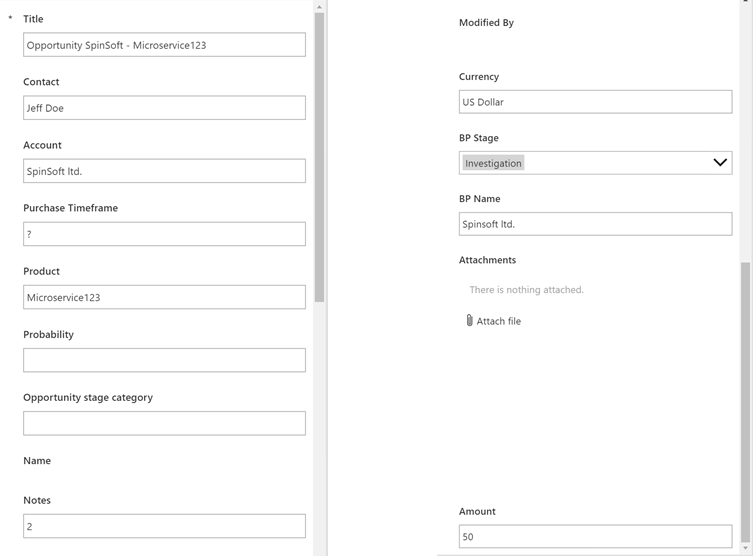
- The expectations for the user are not clear
- “What is expected from me?”
- “How should the data, e.g. for probability, look like?”
- This can result in demotivation and additional inquiries.
- No focus on essentials
- “Why is modified by and attachments in the form, when I cannot change them?”
- People will spend time with things, which do not result in benefits.
- People are influenced by their experience
- “Why does this formula look so ugly and unstructured?”
- People will be demotivated by an unstructured form.
- Form is not self-explanatory
- This will lead to inquiries, and so to more effort
- Manual inputs are required
- “Why should I type in the product?”
- This will lead to mistakes, and it will be hard to analyse the data afterwards.
All these points are things, we should consider, when we want to make our customers happy. I have prepared a form, which covers the points:
The form begins with an intro screen, describing what to do and what to do, if you feel unsure:
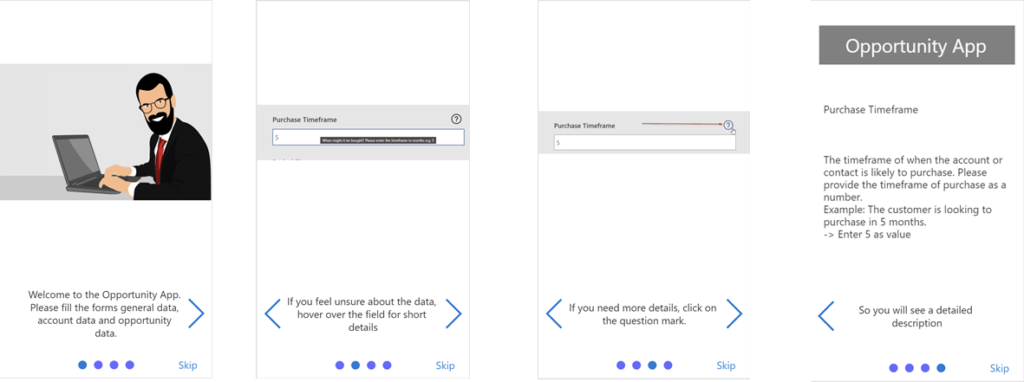
The customer gets his expectations cleared, and also an example is shown how to get help.
As you can see, the form is more structured and does not overwhelm the user.
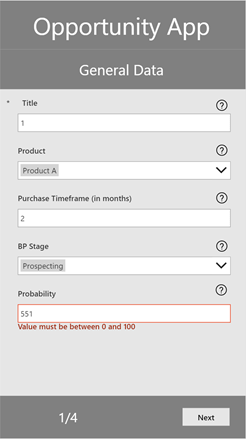
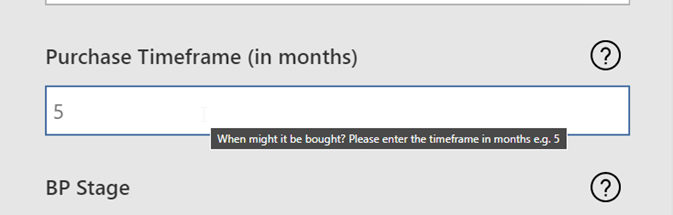
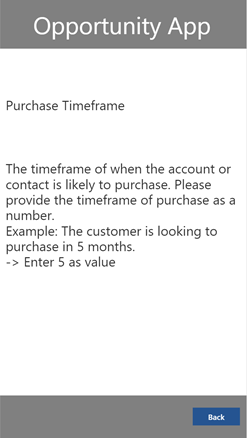
- Expectations are clear
- Focus is set on the essentials
- The experience and influence of experience is considered in this form
- The aim to request zero manual input is tracked
- On the areas, where manual input is needed, the form guides the user by telling him, how the data should look like
- The form is self-explanatory
- It provides a close & up-to-date help for users, who are not sure.
- It also references to further detailed help.
Process
Processing the data in business process automation is the core benefit of it. When we check the picture below, we can see, that the user of the automation, does not know, how long it probably will take. The idea is to guide the user through the process, so he knows, where he stands.
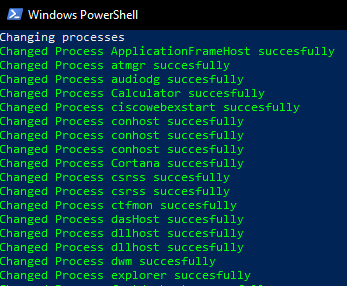
We can help the user to indicate, how long the procedure will take, by showing him how many items are processed.
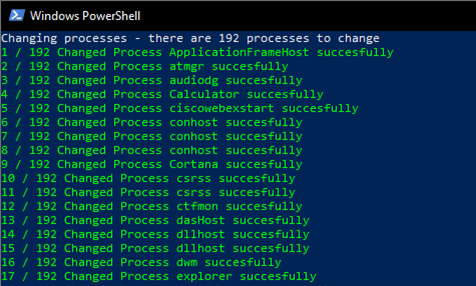
Output
Telling the user, that the process is finished is a good starting point.
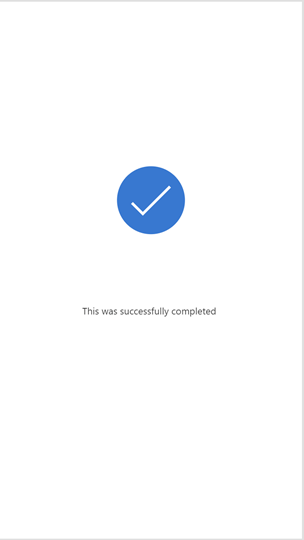
We can leverage the experience, by telling him, what will happen afterwards or what he shall make afterwards, so he is well-informed.
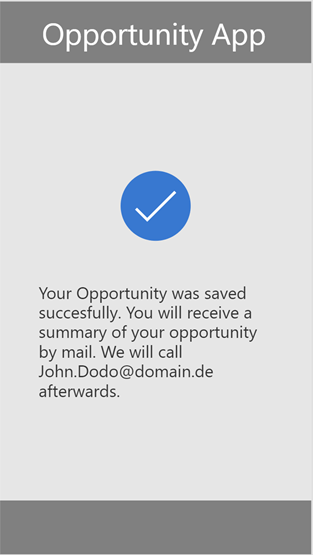
Conclusio
Business process automation can leverage the efficiency of the work, if you see you centre your automation on your users. The six key factors are for sure not sufficient. What do you think? Have I missed something, to improve the automation journey?
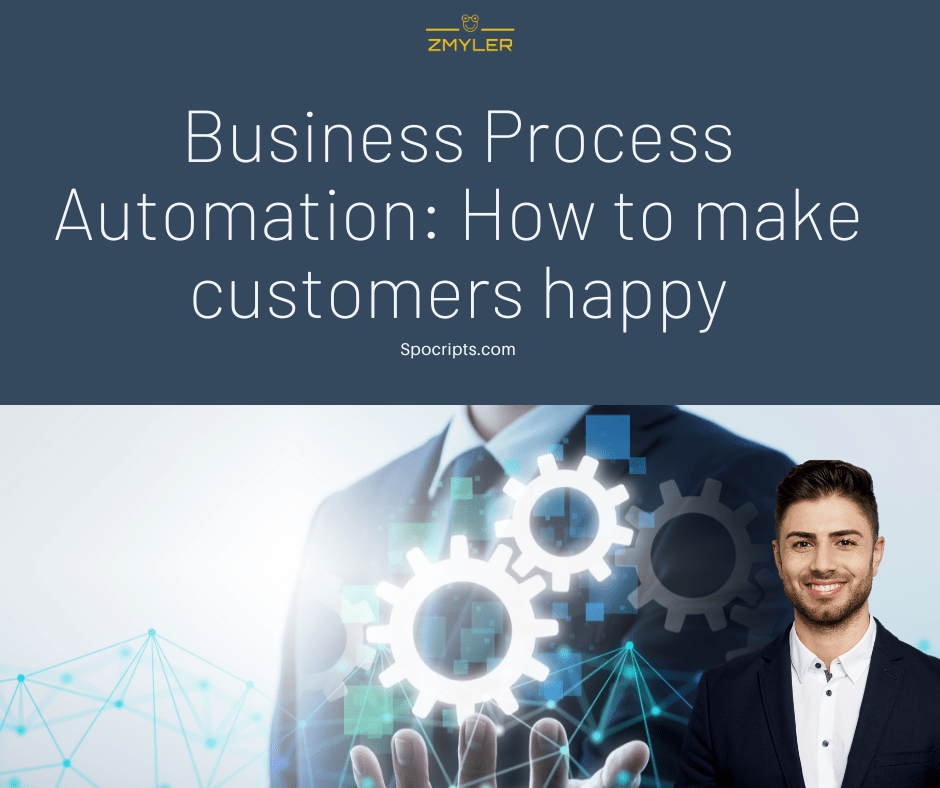
Pingback: Business Process Automation: 6 Key factors, which I use to make customers happy – 365 admin service